How to Install Serum Presets?
Learn to install custom Serum presets in 5 steps!
May 12 | 2022

STEP 01
After downloading a Serum preset pack from our website make sure to unzip the zip file.
Same action required if you download a bundle including Serum presets.
STEP 02
A easy way to locate your serum presets folder is to open Xfer Serum in your daw and click on the menu in the right up cornor and select Show Serum Presets Folder.

STEP 03
Once you clicked on show serum presets folder this window should pop up.
Open the presets folder.
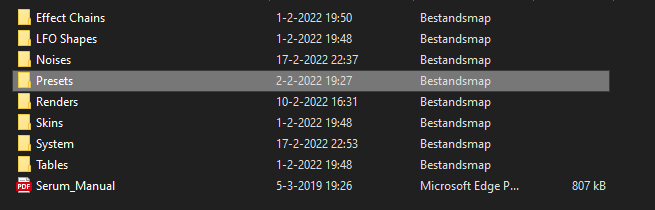
STEP 04
Now drag the unziped presets folder you downloaded into the presets folder you just openend.
STEP 05
Now reload your Xfer Serum plugin and the presets folder should show up once you try to select a new preset.
Enjoy making music!
Click here to discover our preset collection.